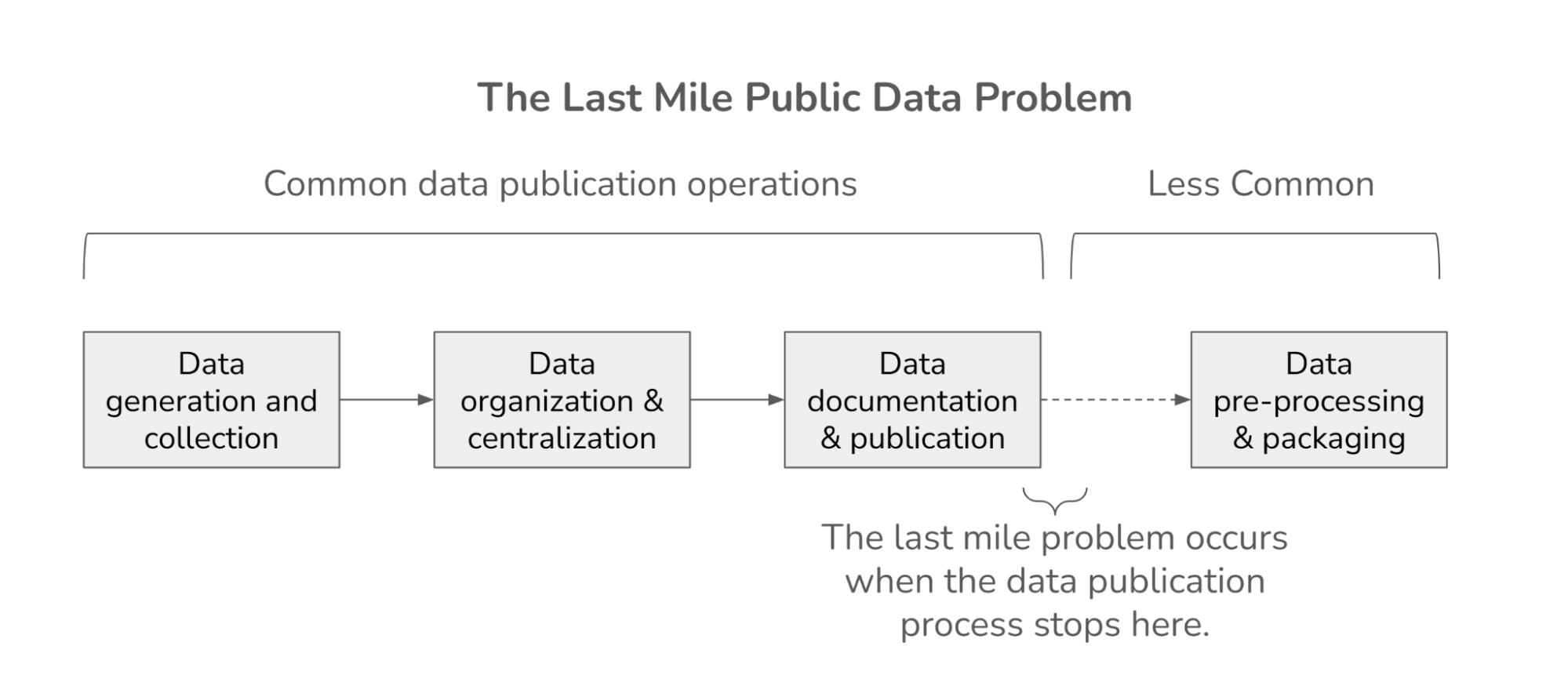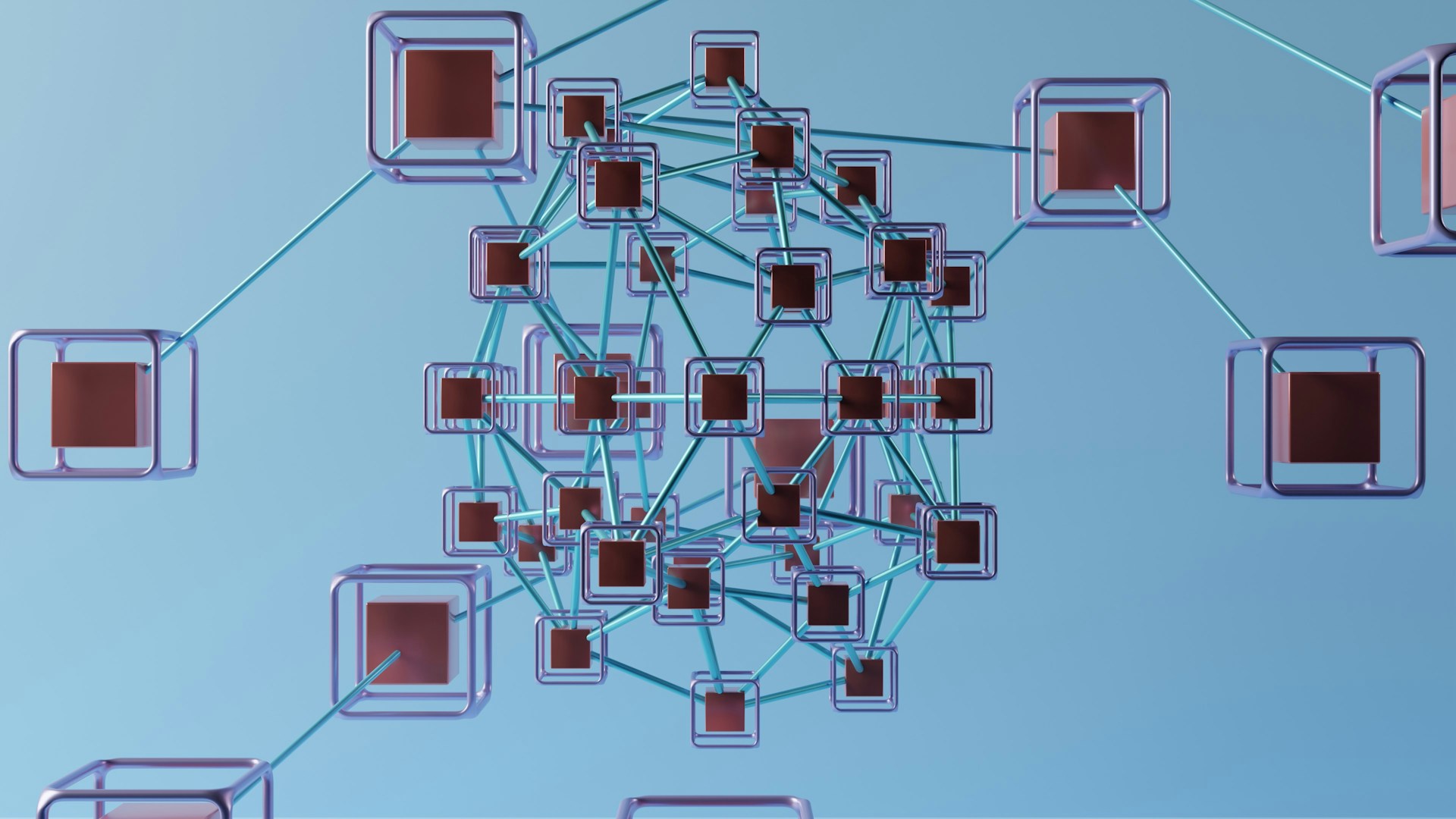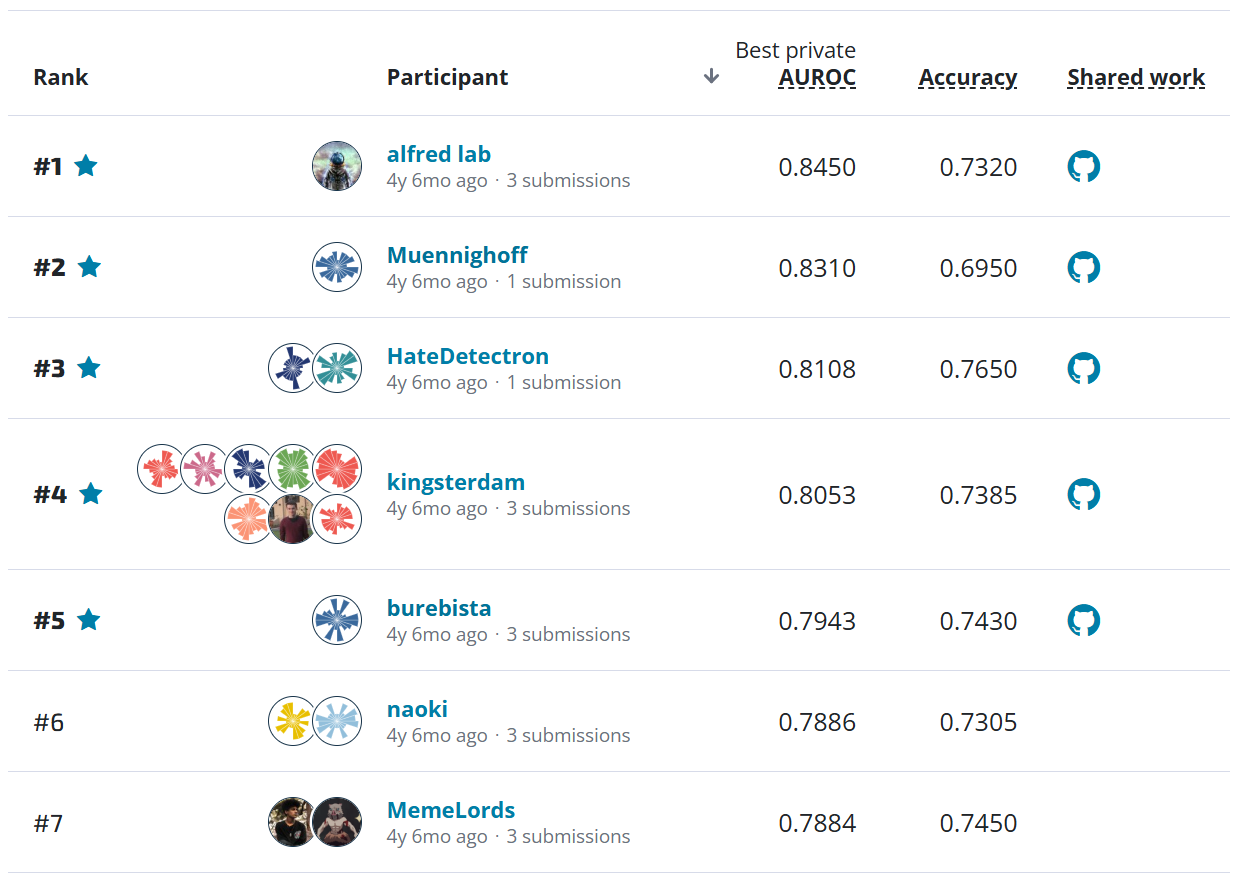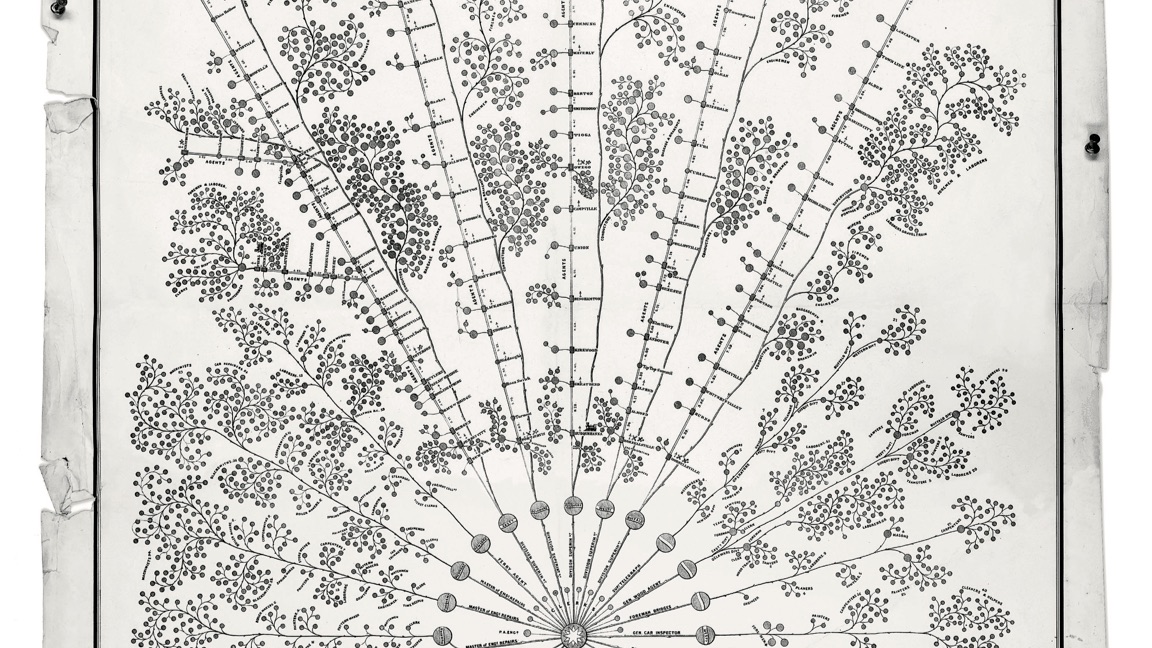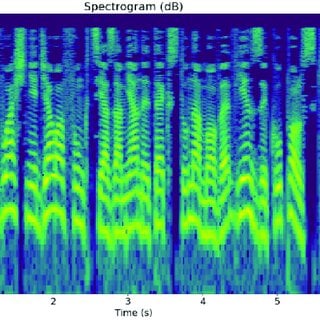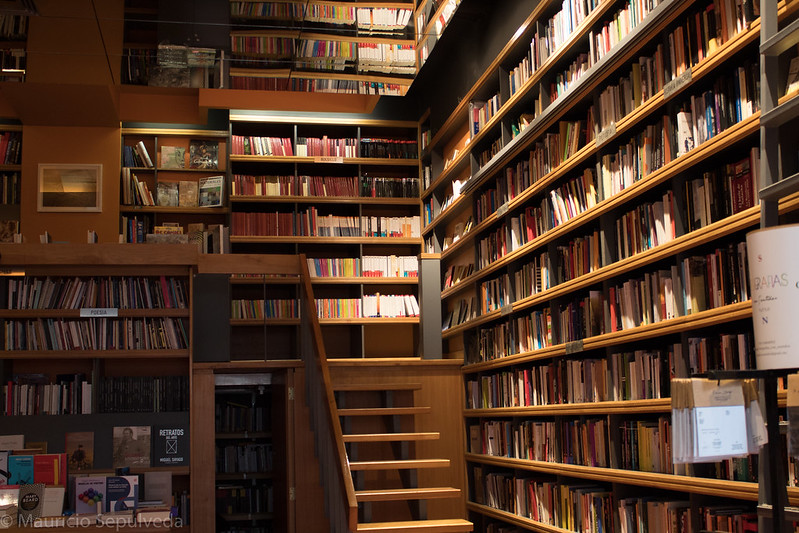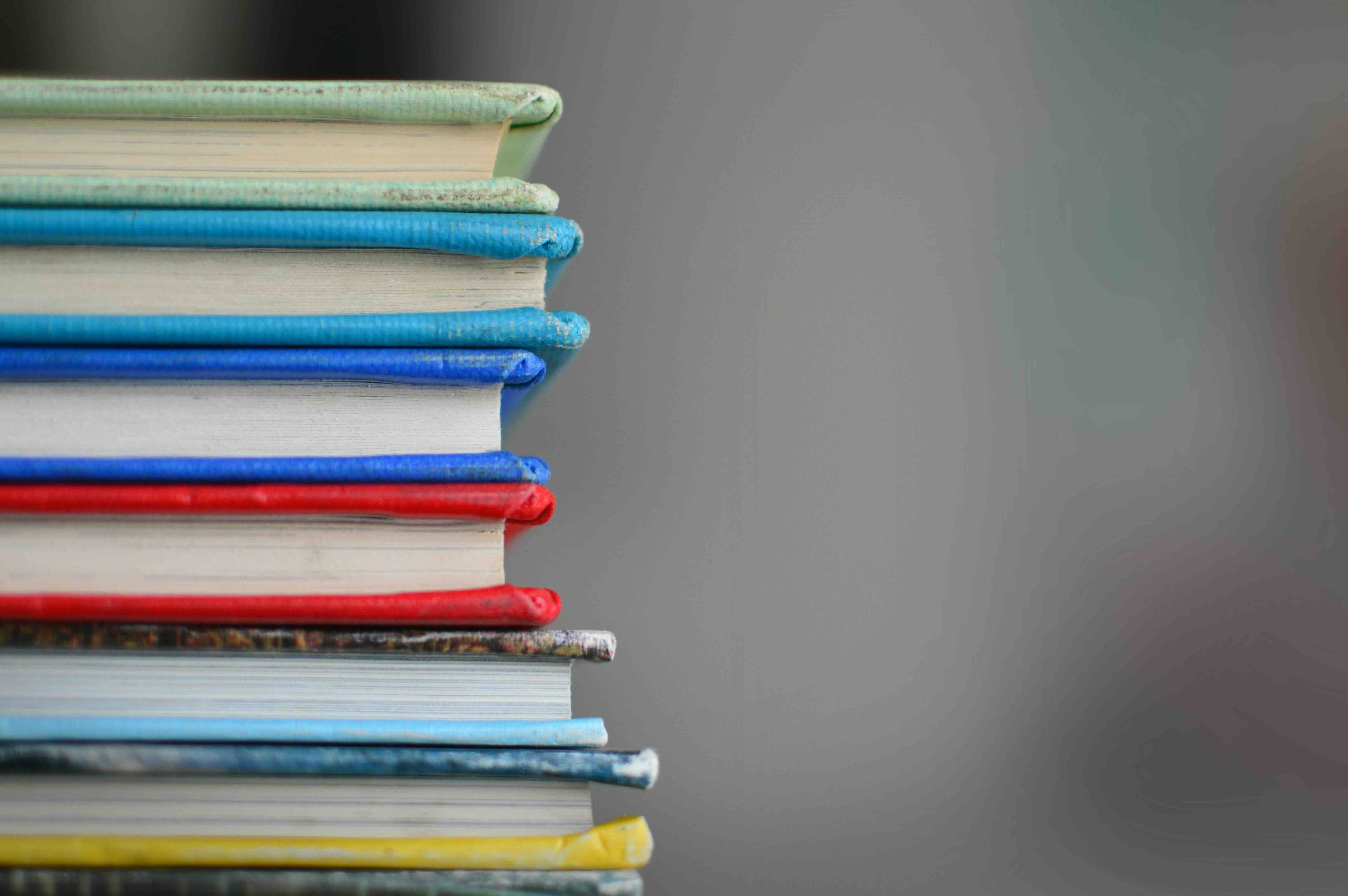Background¶
Howdy! This is a post with code that builds a benchmark for our What's Up, Docs? Document Summarization with LLMs practice competition.
You're likely here because you've heard about Large Language Models (LLMs) and maybe you've used them some in the past, but you're interested in see how they can be used programmatically to solve problems that might be important to you. Let's get our feet wet.
The goal of this competition is to build a computer program that will summarize long English documents for us. What makes for a good summary?
- It should be coherent English.
- It should be shorter than the document it's summarizing.
- It should never be longer than a page or two.
- It should capture the important content of the document at a high level.
- It should exclude very specific details that don't affect the overall understanding of the document.
- It should only include information from the document. (Don't do original research! Don't make things up!)
To make sure your summaries meet all these requirements, we've hired three full-time staffers to read all your summaries and provide grades based on the following rubric...
Wait, no, nevermind. We're not doing that. A computer is going to grade them. How? By making sure the summaries you write look like summaries that other humans have already written. Doesn't that mean if the humans did a bad job, the scoring computer will reward doing a bad job? Why yes, yes it does.
For this competition, we'll be using a dataset of academic papers from social science fields. This is not a group of people known for their concise, accessible writing. Can you model the strained brain of university professor forced to compress their last twelve months of nuanced thinking into a single paragraph (while weeping and gnashing their teeth)?
We're not the first to write a program like this. We're not the first to use LLMs for this task. But the goal here is to learn, so those are good things! Let's tippy toe into the shallows. You'll be drowning in arxiv papers in no time!
Overview¶
Our approach in this benchmark will be to use a pretrained generative language model to write summaries for us. "Language model" means we'll use a program that has some understanding of the structure of human language. "Generative" means it writes all by itself. "Pretrained" means we'll use a program someone else already taught to speak English. If you're not suffering from terminology overload, "autoregressive" and "instruction-tuned" are some other relevant buzzwords.
LLMs are big and can't be run on most regular-person computers, so the biggest and best are mostly available as APIs that cost money to use. That's unfortunate if you're just trying to learn, so to get started, we'll use a simpler model that can run locally on a normal computer.
In this instance, we'll use a model called Gemma 3. While LLM sizes typically start around 7 billion parameters and go up to trillions, the model that we're using, the smallest version Gemma 3, has "only" 1 billion parameters. If each parameter is a ping pong ball, we're talking about filling a modern art museum instead of something larger than the Burj Khalifa. (What's a "parameter"? Did you ever learn the formula for a line, $y=mx+b$? $x$ is an input, $y$ is an output, and $m$ and $b$ are the parameters. $x$ and $y$ tell you where you are on the line, but $m$ and $b$ tell you what line you're on. Different parameters give you different lines, and similarly, different parameters give you different models.)
As this is just meant to get you started, we'll get the model setup, ask it to generate some summaries for us, submit them to the platform, and see our scores. At the end we'll list some of the bells and whistles and beautiful pieces of flair you could adorn your approach with if you want to take it further.
Setup¶
LLM Server¶
Getting an LLM running on you laptop has come a long way pretty quickly. One of the most popular tools for doing this, and the tool we'll be using, is called Ollama.
To summarize their instructions (which will require using the command line):
- Download Ollama to your computer and install it. This should be fairly quick because it doesn't actually include any models in the download.
- Download the model and run the server from the command line:
ollama run gemma3:1b. This model is 815MB, so it might take a little while to download and start.
Running that ollama run command does a few of nice things for us. First, it downloads the model weights (shorthand for "parameters") for us if we don't have them already. Second, it starts a chat interface on the command line for us. This is nice to quickly test if the model is working, and start chatting to get a feel for how this model communicates. Third, it starts up a server that allows us to communicate with the model using an OpenAI-compatible API. This API is how we'll work with the model from Python code. Which brings us to...
Python Environment¶
A good practice when starting a new coding project is to make sure it doesn't interfere with any other projects you already have on your computer (think library version conflicts and all the other potential conflicts that cast off reams of inscrutable error messages as the gears grind and mash.)
There are a number of tools for this (you might have seen Anaconda). For this benchmark, we'll be using uv.
- Get
uvinstalled on your computer. - Install the dependencies:
uv pip install numpy pandas requests seaborn tiktoken scikit-learn tqdm openai.
Explore the Data¶
All the data you'll need for this competition are on the data download page.
- Training Documents: These are the papers and abstracts that you can use for building a summarizer. We'll look at these in a minute.
- Test Documents: These are the papers for which you should make summaries. We don't give you the abstracts for these.
- Submission Format: This file serves as an example for how to format your submission. It contains the necessary index and columns. Your submission to the leaderboard must be in this exact format (with different prediction values) in order to be scored successfully!
- Attribution: This file lists all the paper titles, authors, and links for all the papers used in this competition.
from pathlib import Path
from textwrap import fill
import numpy as np
import pandas as pd
import requests
import seaborn as sns
import tiktoken
from sklearn.model_selection import train_test_split
from tqdm.auto import tqdm
LLM_SERVER = "http://localhost:11434"
MODEL = "gemma3:1b"
DATA_DIR = Path.cwd().parent / "data"
df = pd.read_csv(DATA_DIR / "train.csv", index_col=0)
df
We see that we have 1,000 rows of five columns:
paper_id: Identifier of the paper provided by the Open Science Framework Preprints server from the Center for Open Science.text: The main body of the academic paper. This is a modified version of the original to remove the abstract, references, and other text that wouldn't make it into an abstract.abstract: The paper abstract that was provided along with the paper's preprint.
Let's look at a couple.
print(f"Document length: {len(df.loc[0, 'text']):,} characters")
print("Document:")
print(fill(df.loc[0, "text"], replace_whitespace=False)[:1000])
print(fill(df.loc[0, "summary"]))
We only printed out the first part of the document, but a few things we saw while looking through (to act as inspiration):
- This is markdown.
- This document is long.
- There are formulas and images HTML entities like
&.
Let's get a quick sense of the lengths of these things.
df["text_len"] = df.text.str.len()
df["summary_len"] = df.summary.str.len()
df["text_len_log"] = np.log10(df.text_len)
df["summary_len_log"] = np.log10(df.summary_len)
g = sns.jointplot(df, x="text_len_log", y="summary_len_log", kind="hist")
xticks = [3, 4, 5, 6]
yticks = [2, np.log10(250), np.log10(500), 3, np.log10(2_500), np.log10(5_000), 4]
g.ax_marg_x.set_xticks(xticks, [f"{10**tick:,.0f}" for tick in xticks])
g.ax_marg_y.set_yticks(yticks, [f"{10**tick:,.0f}" for tick in yticks])
g.set_axis_labels(
"Num. characters in text (log scale)", "Num. characters in summary (log scale)"
)
We can see that on the log scale there's a nice bell curve to each distribution, and there doesn't seem to be a strong connection between the lengths, so a long document might have a short abstract.
df.describe()
Splits¶
Once we train a model, how do we know if it's good? Well, if we train it to 100% accuracy, it's good, right?
Wrong! Well, maybe wrong. In many data science projects, including this one, we more often care about the model's performance on unseen data, that is, data the model hasn't seen/wasn't trained on. (This is also called "hold-out data" or "test data" or "validation data" depending on how it's used and who's saying it.) How do we do that? Easy! Split the summaries into two chunks: one chunk that we'll train the model on and one chunk that we'll use to estimate the model's performance on unseen data.
train, test = train_test_split(df, test_size=0.3, random_state=0)
f"Train shape: {train.shape}; Test shape: {test.shape}"
Suspiciously easy? You're right to be suspicious.
There's a trap here. We typically don't train one model and call it a day. We often train a model, see where it succeeds and fails, see how it does on the unseen data, tweak some stuff, and retrain. And we might do this many times. The problem? Our "unseen" data is slowly becoming more and more seen. If we're tweaking things to improve our model, and we see our model's performance on our hold-out data is improving as we tweak, are we tweaking our model to be better on other, actually unseen data or only better on our hold-out data? We don't know!
The one weird trick? Split again.
train, validation = train_test_split(train, test_size=0.30, random_state=0)
f"Train shape: {train.shape}; Validation shape: {validation.shape}; Test shape: {test.shape}"
Now we can train, look at our validation split, tweak, keep iterating, and finally make sure we haven't messed anything up by looking at our test split.
Are we done? Are there more traps? As long as you only look at your test data once, you're fine. If you need to look at it again, or if you want to train on all your data? Keep splitting! Split forever!#Exhaustive_cross-validation)
Prompting¶
We have training data, and we have an LLM. Now we need to "tell" the language model what to do and figure out how to give it our documents. This is where knowing details of your specific language model is important.
Most language models work by taking a piece of text and predicting the next token. "The sky is "
Your analog, brain-based language model probably just said "blue" and most digital, computer-based language models would too. Now take "The sky is blue " and try to predict the next token. Take your answer, add it to the end of "The sky is blue " and go again. Congratulations, you're generative! You're autoregressive!
For accomplishing the summarization task, we could imagine passing our language model Here is a terrific one-sentence summary of "{long document here}": and that just might work. Actually, enough reading and imagining, let's try it.
Let's pick a document.
def doc_and_summary_from_row(doc_row: pd.Series):
"""Pull out the document and summary"""
return doc_row["text"], doc_row["summary"]
def show_doc_and_summary(doc: str, summary: str, max_len_to_print: int = 500) -> str:
"""Show a little bit of a doc and its summary"""
return (
f"Document ({max_len_to_print:,} of {len(doc):,} characters):\n"
f"{fill(doc[:max_len_to_print], replace_whitespace=False)}...\n\n"
f"Summary ({len(summary):,} characters):\n"
f"{fill(summary)}"
)
doc_row = train.loc[533]
doc, summary = doc_and_summary_from_row(doc_row)
print(show_doc_and_summary(doc, summary))
Cool, I'm not going to read all of this, but I trust it's great. Let's make our prompt.
prompt_template = 'Here is a terrific one-sentence summary of "{doc}": '
prompt = prompt_template.format(doc=doc)
def show_prompt(prompt: str, start_chars: int = 60, end_chars: int = 30) -> str:
"""Nicely format a prompt"""
return f"Our prompt ({len(prompt):,} characters):\n{prompt[:start_chars]} ... {prompt[-end_chars:]}"
print(show_prompt(prompt))
Now let's see if our language model server is running. (Because I know you definitely did step 3 in the "Environment" section above.)
requests.get(LLM_SERVER + "/api/version").json()
Well, that's not an error, so things look good!
Ollama starts up an API server that's pretty similar to the OpenAI Completions API. "Completion" is the name given to what we were doing before - "the sky is {completion}". Let's write a little function that lets us call the completion API with our given prompt.
def get_llm_completion(
prompt: str, max_tokens: int | None = None, top_k: int | None = None
) -> str:
"""Hit an API endpoint to get an LLM completion"""
data = {
"model": MODEL,
"prompt": prompt,
"seed": 0,
"max_tokens": max_tokens,
"top_k": top_k,
}
resp = requests.post(LLM_SERVER + "/v1/completions", json=data)
return resp.json()["choices"][0]["text"]
completion = get_llm_completion(prompt)
print(prompt_template + "\n\n" + fill(completion, replace_whitespace=False)[:1000])
That's...not what we asked for? But good? It doesn't look like it followed our instructions at all, but it does seem to at least be related to the paper.
We mentioned above that knowing the details of your specific language model is important here. In this instance, there are at least two things we haven't addressed yet:
- Our model has a "context window" of 32,768 tokens (which is $2^{15}$).
- Our Gemma3 model is "instruction-tuned".
The "Context Window"¶
Most language models have a "context window" (or "context length", "token limit", etc.) - the number of previous tokens the model can consider as it tries to predict the next token. Basically, it's the size of the model's memory.
So how big is Gemma 3's memory? This can be tricky to track down, but the answer is that most of the Gemma 3 models have a context window of 128k tokens, but 1-billion parameter version we're using has a context window of 32,768 tokens (Look for "Long context" in the Technical Report). Ollama also knows this model's context length.
BUT!
By default, Ollama imposes a maximum context length of 2,048 tokens. This is because as you add more context, the computational requirement increases fairly dramatically. The Ollama devs probably don't want the default experience to consist of you wondering if anything is happening for 20 minutes while your computer slowly melts, so this is reasonable but it's a real gotcha to look out for.
That means that without changing any settings, we're limited to 2,048 tokens. Changing the settings isn't hard, but we'll consider it out of the scope of this benchmark.
So how big is our prompt? Is it larger than can fit in our model's context window? While at the time of writing Ollama doesn't yet have a nice API for answering this question, we can get an approximate answer using a library called tiktoken. It'll use a "tokenizer" similar to Gemma 3's to break up the text into tokens. We'll just check how many tokens it outputs. This won't be the same number as our model's tokenizer, but it should be close enough.
def count_tokens(text: str) -> int:
"""Count the number of tokens in a string"""
enc = tiktoken.encoding_for_model("gpt-4o")
return len(enc.encode(text))
print(f"Our prompt is {count_tokens(prompt):,} tokens.")
That's more than 2,048, so not everything fit in our model's memory.
What did our model end up "forgetting"? Let's look at our prompt again.
print(show_prompt(prompt))
By the time the end of the prompt came around, the model would have forgotten the beginning. But the beginning is where we ask it to make a summary! It ended up just seeing a bunch of text from the end of the document. The fact that it made a summary at all was coincidental! They must have trained it to return a breakdown when given a document with no other context.
What to do, what to do. Since this is a benchmark, let's just chop off the doc and hope not too much important information lies outside the very beginning of the document.
shorter_prompt = prompt_template.format(doc=doc[:7_500])
print(f"Our shorter prompt is {count_tokens(shorter_prompt):,} tokens long.")
print(show_prompt(shorter_prompt))
completion = get_llm_completion(shorter_prompt)
print(fill(completion, replace_whitespace=False)[:1000])
That is...still ignoring us.
There's another piece we need to address. Our model is...
"Instruction-Tuned"¶
We've talked about how language models just predict the next token, but we haven't talked much about the data they're trained on.
The easiest way to interact with a language model today is through a chat interface. But if they're just predicting the next token from a string of tokens, how does chat work? If I were asked to complete "The sky is ", I wouldn't write "The sky is blue. What else can I help you with today?" like chatbots seem to do. Why do they do that?
Because they've been "instruction-tuned". Once they've been trained on a lot of regular text (books, articles, websites, etc.), they then get trained a little bit more on text that looks like chats. You can download models that haven't had this extra training, but ours here has, and so it's expecting text that looks like chats. And it's expecting the specific chat format it was trained on (Table 4 here). Ollama has incorporated that format for us, but it looks like this:
[BOS]<start_of_turn>user
Who are you?<end_of_turn>
<start_of_turn>model
My name is Gemma!<end_of_turn>
<start_of_turn>user
What is 2+2?<end_of_turn>
<start_of_turn>modelThat's not what our prompt template looks like:
prompt_template
(You might have heard of "system prompts" which go before the chat and give the model some context. The Gemma models don't use one so you don't have to worry about it.)
Ollama is taking care of a little of this under the covers for us already, but clearly we need to change some stuff to make this is chat rather than a straight completion.
We could handle setting up this chat format ourselves, but one of the benefits of having an OpenAI-compatible API is that we can just use OpenAI's Python library and point it at our computer instead of theirs!
The output structure is a little complicated because it includes a bunch of features we don't need, but here's an example of just getting the model's response:
from openai import OpenAI
llm_client = OpenAI(base_url=LLM_SERVER + "/v1", api_key="my-fake-free-api-key!")
chat_completion = llm_client.chat.completions.create(
messages=[
{
"role": "user",
"content": "What's your name, age, and favorite ice cream flavor?",
}
],
model=MODEL,
seed=0,
)
print(fill(chat_completion.choices[0].message.content, replace_whitespace=False))
While unsettlingly-cheery, it does look like things are working for us now. Let's try asking for summary again, remembering to make it sound more like a chat and chop it so it fits in the context window.
def ask_llm(prompt: str, max_tokens: int = 500):
"""Get a response from an LLM using the OpenAI client"""
chat_completion = llm_client.chat.completions.create(
messages=[
{
"role": "user",
"content": prompt,
}
],
model=MODEL,
seed=0,
max_tokens=max_tokens,
)
return chat_completion.choices[0].message.content, chat_completion
prompt_template = (
"Can you please write a terrific one-sentence summary of this document:\n\n{doc}"
)
resp, completion = ask_llm(prompt_template.format(doc=doc[:10_000]))
First, here's how you check the token usage:
print(
f"Prompt tokens : {completion.usage.prompt_tokens:,}\nCompletion tokens : {completion.usage.completion_tokens:,}"
)
Let's look at our little summary:
print(fill(resp, replace_whitespace=False))
That's not bad!
I think. I'm not actually sure. It looks better, but is it a good summary?
To find out, we should generate a bunch of summaries and then evaluate them.
Prediction¶
Let's wrap what we've done so far into a nice little function so we can easily run it on a bunch of documents.
def summarize(doc: str, max_doc_chars: int = 7_000) -> str:
"""Summarize (part of) a document"""
prompt_template = (
"Can you please write a terrific one-sentence summary of this document:\n\n{doc}"
)
resp, completion = ask_llm(prompt_template.format(doc=doc[:max_doc_chars]))
return resp
def predict_on_dataset(
df: pd.DataFrame, max_docs: int | None = None, summarize_fn=summarize
) -> dict[int, str]:
"""Generate a summary for every document in a dataframe"""
doc_id_to_summary = {}
max_docs = max_docs or df.shape[0]
for id, row in tqdm(df.head(max_docs).iterrows(), total=max_docs, smoothing=0):
doc = row["text"]
doc_id_to_summary[id] = summarize_fn(doc)
return doc_id_to_summary
id_to_summary = predict_on_dataset(train, max_docs=5)
id_to_summary
It looks like it's roughly doing what we want. Let's do the whole training and validation sets.
train_id_to_summary = predict_on_dataset(train)
train_preds = train.assign(my_summary=train_id_to_summary)
train_preds
val_id_to_summary = predict_on_dataset(validation)
val_preds = validation.assign(my_summary=val_id_to_summary)
Now let's get scoring.
Evaluation¶
The metric we're using for this competition is based on ROUGE-2. ROUGE is a family of metrics that is very popular in summarization tasks, quick to compute, and fairly intuitive.
ROUGE-2 looks at the overlap of "bigrams" between the reference summary and the generated summary. "Bigrams" are just two consecutive words, e.g. (bigrams are), (are just), (just two), (two consecutive), (consecutive words). Specifically, we're looking at the F1 score derived from this overlap, which is a way of balancing precision and recall.
The ROUGE metrics have the nice property that all the scores are bounded between 0 and 1. 0 means there's no overlap, and 1 means perfect overlap.
There are other types of ROUGE as well (you'll often see ROUGE-1 and ROUGE-L mentioned), but there are also more sophisticated evaluation metrics. For example:
Susan is going to walk in the mountains this afternoon.
and
Susie will hike later today.
have zero overlap (and a ROUGE score of zero - no matter which ROUGE you use), yet express basically the same thing.
Folks have come up with creative ways to overcome the limitations of ROUGE and other "statistical scorers". Some scorers use embedding models (say, BERT) to compute embeddings for the predicted and actual summaries, then compute a distance metric between the two summary embeddings. Such methods may capture semantic similarity better than ROUGE. Other scorers figure, hey, if LLMs got us into this epistemological mess, surely they can get us out too? These scorers use LLMs to evaluate the similarity between the predicted and actual summaries. Essentially, you provide an LLM with the predicted and actual summary and some criteria by which it should evaluate how well they match. The reliability of that output of course depends on selecting appropriate criteria for your task and the usual prompt engineering. You can read more about different ways of evaluating LLMs along with links to implementations in the deepeval package in this helpful blogpost. Although LLM-based scoring is out of scope for this competition's leaderboard, we'd be interested to hear about any experiments you take on to compare your leaderboard score to other metrics!
ROUGE Implementation¶
ROUGE originally started as a set of Perl scripts and has been ported into many languages since. We're going to use a Python implementation from Google Research here that we've tweaked slightly.
It's not easily installed as a package, so it's included here. Feel free to skip past it if you're not interested in the details. See you on the other side. 👋
import abc
import collections
import re
import numpy as np
"""A library for tokenizing text."""
# Pre-compile regexes that are use often
NON_ALPHANUM_PATTERN = r"[^a-z0-9]+"
NON_ALPHANUM_RE = re.compile(NON_ALPHANUM_PATTERN)
SPACES_PATTERN = r"\s+"
SPACES_RE = re.compile(SPACES_PATTERN)
VALID_TOKEN_PATTERN = r"^[a-z0-9]+$"
VALID_TOKEN_RE = re.compile(VALID_TOKEN_PATTERN)
def tokenize(text, stemmer):
"""Tokenize input text into a list of tokens.
This approach aims to replicate the approach taken by Chin-Yew Lin in
the original ROUGE implementation.
Args:
text: A text blob to tokenize.
stemmer: An optional stemmer.
Returns:
A list of string tokens extracted from input text.
"""
# Convert everything to lowercase.
text = text.lower()
# Replace any non-alpha-numeric characters with spaces.
text = NON_ALPHANUM_RE.sub(" ", str(text))
tokens = SPACES_RE.split(text)
if stemmer:
# Only stem words more than 3 characters long.
tokens = [str(stemmer.stem(x)) if len(x) > 3 else x for x in tokens]
# One final check to drop any empty or invalid tokens.
tokens = [x for x in tokens if VALID_TOKEN_RE.match(x)]
return tokens
"""Library containing Tokenizer definitions.
The RougeScorer class can be instantiated with the tokenizers defined here. New
tokenizers can be defined by creating a subclass of the Tokenizer abstract class
and overriding the tokenize() method.
"""
class Tokenizer(abc.ABC):
"""Abstract base class for a tokenizer.
Subclasses of Tokenizer must implement the tokenize() method.
"""
@abc.abstractmethod
def tokenize(self, text):
raise NotImplementedError("Tokenizer must override tokenize() method")
class DefaultTokenizer(Tokenizer):
"""Default tokenizer which tokenizes on whitespace."""
def __init__(self, use_stemmer=False):
"""Constructor for DefaultTokenizer.
Args:
use_stemmer: boolean indicating whether to use stemming.
This is set to False by default as we don't use stemming in our implementation
to avoid the NLTK dependency.
"""
# Always set _stemmer to None since we don't use the NLTK dependency
self._stemmer = None
def tokenize(self, text):
return tokenize(text, self._stemmer)
"""Computes rouge scores between two text blobs.
This implementation comes from: https://github.com/google-research/google-research/tree/master/rouge
Implementation replicates the functionality in the original ROUGE package. See:
Lin, Chin-Yew. ROUGE: a Package for Automatic Evaluation of Summaries. In
Proceedings of the Workshop on Text Summarization Branches Out (WAS 2004),
Barcelona, Spain, July 25 - 26, 2004.
Default options are equivalent to running:
ROUGE-1.5.5.pl -e data -n 2 -a settings.xml
Or with use_stemmer=True:
ROUGE-1.5.5.pl -m -e data -n 2 -a settings.xml
In these examples settings.xml lists input files and formats.
"""
class Score(collections.namedtuple("Score", ["precision", "recall", "fmeasure"])):
"""Tuple containing precision, recall, and f-measure values."""
class BaseScorer(object, metaclass=abc.ABCMeta):
"""Base class for Scorer objects."""
@abc.abstractmethod
def score(self, target, prediction):
"""Calculates score between the target and prediction.
Args:
target: Text containing the target (ground truth) text.
prediction: Text containing the predicted text.
Returns:
A dict mapping each score_type (string) to Score object.
"""
class RougeScorer(BaseScorer):
"""Calculate rouges scores between two blobs of text.
Sample usage:
scorer = RougeScorer(['rouge1', 'rougeL'], use_stemmer=True)
scores = scorer.score('The quick brown fox jumps over the lazy dog',
'The quick brown dog jumps on the log.')
"""
def __init__(self, rouge_types, tokenizer=None):
"""Initializes a new RougeScorer.
Valid rouge types that can be computed are:
rougen (e.g. rouge1, rouge2): n-gram based scoring.
rougeL: Longest common subsequence based scoring.
Args:
rouge_types: A list of rouge types to calculate.
use_stemmer: Bool indicating whether Porter stemmer should be used to
strip word suffixes to improve matching. This arg is used in the
DefaultTokenizer, but other tokenizers might or might not choose to
use this.
split_summaries: whether to add newlines between sentences for rougeLsum
tokenizer: Tokenizer object which has a tokenize() method.
Returns:
A dict mapping rouge types to Score tuples.
"""
use_stemmer = False
split_summaries = (False,)
self.rouge_types = rouge_types
if tokenizer:
self._tokenizer = tokenizer
else:
self._tokenizer = DefaultTokenizer(use_stemmer)
self._split_summaries = split_summaries
def score_multi(self, targets, prediction):
"""Calculates rouge scores between targets and prediction.
The target with the maximum f-measure is used for the final score for
each score type..
Args:
targets: list of texts containing the targets
prediction: Text containing the predicted text.
Returns:
A dict mapping each rouge type to a Score object.
Raises:
ValueError: If an invalid rouge type is encountered.
"""
score_dicts = [self.score(t, prediction) for t in targets]
max_score = {}
for k in self.rouge_types:
index = np.argmax([s[k].fmeasure for s in score_dicts])
max_score[k] = score_dicts[index][k]
return max_score
def score(self, target, prediction):
"""Calculates rouge scores between the target and prediction.
Args:
target: Text containing the target (ground truth) text
prediction: Text containing the predicted text
Returns:
A dict mapping each rouge type to a Score object.
Raises:
ValueError: If an invalid rouge type is encountered.
"""
# Pre-compute target tokens and prediction tokens for use by different
# types, except if only "rougeLsum" is requested.
if len(self.rouge_types) == 1 and self.rouge_types[0] == "rougeLsum":
target_tokens = None
prediction_tokens = None
else:
target_tokens = self._tokenizer.tokenize(target)
prediction_tokens = self._tokenizer.tokenize(prediction)
result = {}
for rouge_type in self.rouge_types:
if rouge_type == "rougeL":
# Rouge from longest common subsequences.
scores = _score_lcs(target_tokens, prediction_tokens)
elif rouge_type == "rougeLsum":
# Note: Does not support multi-line text.
def get_sents(text):
# Assume sentences are separated by newline.
sents = str(text).split("\n")
sents = [x for x in sents if len(x)]
return sents
target_tokens_list = [
self._tokenizer.tokenize(s) for s in get_sents(target)
]
prediction_tokens_list = [
self._tokenizer.tokenize(s) for s in get_sents(prediction)
]
scores = _summary_level_lcs(target_tokens_list, prediction_tokens_list)
elif re.match(r"rouge[0-9]$", str(rouge_type)):
# Rouge from n-grams.
n = int(rouge_type[5:])
if n <= 0:
raise ValueError("rougen requires positive n: %s" % rouge_type)
target_ngrams = _create_ngrams(target_tokens, n)
prediction_ngrams = _create_ngrams(prediction_tokens, n)
scores = _score_ngrams(target_ngrams, prediction_ngrams)
else:
raise ValueError("Invalid rouge type: %s" % rouge_type)
result[rouge_type] = scores
return result
def _create_ngrams(tokens, n):
"""Creates ngrams from the given list of tokens.
Args:
tokens: A list of tokens from which ngrams are created.
n: Number of tokens to use, e.g. 2 for bigrams.
Returns:
A dictionary mapping each bigram to the number of occurrences.
"""
ngrams = collections.Counter()
for ngram in (tuple(tokens[i : i + n]) for i in range(len(tokens) - n + 1)):
ngrams[ngram] += 1
return ngrams
def _score_lcs(target_tokens, prediction_tokens):
"""Computes LCS (Longest Common Subsequence) rouge scores.
Args:
target_tokens: Tokens from the target text.
prediction_tokens: Tokens from the predicted text.
Returns:
A Score object containing computed scores.
"""
if not target_tokens or not prediction_tokens:
return Score(precision=0, recall=0, fmeasure=0)
# Compute length of LCS from the bottom up in a table (DP appproach).
lcs_table = _lcs_table(target_tokens, prediction_tokens)
lcs_length = lcs_table[-1][-1]
precision = lcs_length / len(prediction_tokens)
recall = lcs_length / len(target_tokens)
fmeasure = _fmeasure(precision, recall)
return Score(precision=precision, recall=recall, fmeasure=fmeasure)
def _lcs_table(ref, can):
"""Create 2-d LCS score table."""
rows = len(ref)
cols = len(can)
lcs_table = [[0] * (cols + 1) for _ in range(rows + 1)]
for i in range(1, rows + 1):
for j in range(1, cols + 1):
if ref[i - 1] == can[j - 1]:
lcs_table[i][j] = lcs_table[i - 1][j - 1] + 1
else:
lcs_table[i][j] = max(lcs_table[i - 1][j], lcs_table[i][j - 1])
return lcs_table
def _backtrack_norec(t, ref, can):
"""Read out LCS."""
i = len(ref)
j = len(can)
lcs = []
while i > 0 and j > 0:
if ref[i - 1] == can[j - 1]:
lcs.insert(0, i - 1)
i -= 1
j -= 1
elif t[i][j - 1] > t[i - 1][j]:
j -= 1
else:
i -= 1
return lcs
def _summary_level_lcs(ref_sent, can_sent):
"""ROUGE: Summary-level LCS, section 3.2 in ROUGE paper.
Args:
ref_sent: list of tokenized reference sentences
can_sent: list of tokenized candidate sentences
Returns:
summary level ROUGE score
"""
if not ref_sent or not can_sent:
return Score(precision=0, recall=0, fmeasure=0)
m = sum(map(len, ref_sent))
n = sum(map(len, can_sent))
if not n or not m:
return Score(precision=0, recall=0, fmeasure=0)
# get token counts to prevent double counting
token_cnts_r = collections.Counter()
token_cnts_c = collections.Counter()
for s in ref_sent:
# s is a list of tokens
token_cnts_r.update(s)
for s in can_sent:
token_cnts_c.update(s)
hits = 0
for r in ref_sent:
lcs = _union_lcs(r, can_sent)
# Prevent double-counting:
# The paper describes just computing hits += len(_union_lcs()),
# but the implementation prevents double counting. We also
# implement this as in version 1.5.5.
for t in lcs:
if token_cnts_c[t] > 0 and token_cnts_r[t] > 0:
hits += 1
token_cnts_c[t] -= 1
token_cnts_r[t] -= 1
recall = hits / m
precision = hits / n
fmeasure = _fmeasure(precision, recall)
return Score(precision=precision, recall=recall, fmeasure=fmeasure)
def _union_lcs(ref, c_list):
"""Find union LCS between a ref sentence and list of candidate sentences.
Args:
ref: list of tokens
c_list: list of list of indices for LCS into reference summary
Returns:
List of tokens in ref representing union LCS.
"""
lcs_list = [lcs_ind(ref, c) for c in c_list]
return [ref[i] for i in _find_union(lcs_list)]
def _find_union(lcs_list):
"""Finds union LCS given a list of LCS."""
return sorted(list(set().union(*lcs_list)))
def lcs_ind(ref, can):
"""Returns one of the longest lcs."""
t = _lcs_table(ref, can)
return _backtrack_norec(t, ref, can)
def _score_ngrams(target_ngrams, prediction_ngrams):
"""Compute n-gram based rouge scores.
Args:
target_ngrams: A Counter object mapping each ngram to number of
occurrences for the target text.
prediction_ngrams: A Counter object mapping each ngram to number of
occurrences for the prediction text.
Returns:
A Score object containing computed scores.
"""
intersection_ngrams_count = 0
for ngram in target_ngrams:
intersection_ngrams_count += min(target_ngrams[ngram], prediction_ngrams[ngram])
target_ngrams_count = sum(target_ngrams.values())
prediction_ngrams_count = sum(prediction_ngrams.values())
precision = intersection_ngrams_count / max(prediction_ngrams_count, 1)
recall = intersection_ngrams_count / max(target_ngrams_count, 1)
fmeasure = _fmeasure(precision, recall)
return Score(precision=precision, recall=recall, fmeasure=fmeasure)
def _fmeasure(precision, recall):
"""Computes f-measure given precision and recall values."""
if precision + recall > 0:
return 2 * precision * recall / (precision + recall)
else:
return 0.0
Scoring¶
Welcome back!
Now that've got that implementation, time to make use of all that mystical splitting we did earlier. I'll let you in on a little secret: because we're not "training" a model in the conventional sense (yet), it's a bit harder to overfit, so the validation split is slightly less important. Our only real thing to tweak is the prompt, and since we're doing it manually, it would take a lot of work to find a prompt that only improved performance on the training set.
With that said, we should still follow best practice, and it's good we have a validation split because we may want to take an approach in the future that will have a higher propensity to overfit.
So let's do two things:
- See how we're doing on the training set.
- See how we're doing on the validation set.
Ideally moving forward, we'd mostly be looking at the training set and only occasionally looking at the validation set, but it'll be a good check of our sanity to see if the scores for training and validation look the same.
The RougeScorer allows for a number of different ROUGE metrics and outputs precision, recall, and F1 ("F-measure"), but let's simplify and just look at F1 of ROUGE-2 since that's what we're using for the competition leaderboard.
scorer = RougeScorer(["rouge2"])
def add_scores_to_preds(preds: pd.DataFrame) -> pd.DataFrame:
"""Score every summary in a dataframe and add a new score column"""
scores = {}
for id, row in preds.iterrows():
scores[id] = scorer.score(row["summary"], row["my_summary"])["rouge2"].fmeasure
return preds.assign(rouge2=scores)
train_preds = add_scores_to_preds(train_preds)
print(f"Current score on the training split: {train_preds.rouge2.mean():.4f}.")
val_preds = add_scores_to_preds(val_preds)
print(f"Current score on the validation split: {val_preds.rouge2.mean():.4f}.")
OK, so this is a good news-bad news situation. The good news: the training and validation scores are really close to one another! We're not overfit to training (which would be surprising), and the datasets must be pretty similar.
The bad news: these scores are bad. On a scale from 0 to 100, we're getting a five and a half.
Hurray, opportunity! Room to grow! 🫠
Iteration¶
Your goal is probably to beat this benchmark, and if we left things there, this might be a little too easy to beat. Let's tweak a couple things:
- Summaries aren't usually one sentence.
- We don't need to hear "Here's a one-sentence summary" every time. That's certainly not doing our scores any favors.
We'll write a new prompt (and a new function around that prompt).
def abstractize(doc: str, max_doc_chars: int = 7_000) -> str:
"""Write an abstract for (part of) a document"""
prompt_template = "Can you please write a one-paragraph academic abstract of the following document?\n\n{doc}\n\nReturn only your paragraph with no additional text."
resp, completion = ask_llm(prompt_template.format(doc=doc[:max_doc_chars]))
return resp
id_to_summary = predict_on_dataset(train, max_docs=5, summarize_fn=abstractize)
id_to_summary
Better! ... Better?
Prediction Redux¶
train_id_to_summary = predict_on_dataset(train, summarize_fn=abstractize)
train_preds = train.assign(my_summary=train_id_to_summary)
train_preds = add_scores_to_preds(train_preds)
print(f"Current score on the training split: {train_preds.rouge2.mean():.4f}.")
val_id_to_summary = predict_on_dataset(validation, summarize_fn=abstractize)
val_preds = validation.assign(my_summary=val_id_to_summary)
val_preds = add_scores_to_preds(val_preds)
print(f"Current score on the validation split: {val_preds.rouge2.mean():.4f}.")
Better!
(Still bad.)
Prepare for Submission¶
Now we just have to get things into the right format!
As a reminder, this test data and the submission format comes from the data download page.
test = pd.read_csv(
DATA_DIR / "test_features.csv",
index_col=0,
)
test
test_id_to_summary = predict_on_dataset(test, summarize_fn=abstractize)
test_preds = test.assign(summary=test_id_to_summary)
test_preds
test_preds.drop(columns=["text"]).to_csv("submission.csv")
Now let's submit our summaries to get on the leaderboard.
That's right between our training and validation scores, so things look good! (But the score is still bad.)
Wrap Up¶
Whew! Was that a lot? That felt like a lot. Congrats on making it through!
Maybe it's more like, "Congrats on making it up!" because you've made it through the guided portion of the hike, and now you're striking out on your own - onwards and upwards!
Wait, didn't I start out with a swimming metaphor about diving in or something? Maybe you've climbed to the top of the water slide? I don't know - I do data science, I'm not a metaphorologist.
Anyway, we hope you learned something! These tools are fun and interesting and maybe useful, so go build!
Encore¶
I know we said the guided portion is over, but we should at least point out which way is North. Here are some things that you could try that might improve what we're built here:
- Handle the context window better. We're only summarizing the first tiny portion of the documents right now because our context window is only 2,048 tokens. You could:
- Make the context window bigger using Ollama settings
- Make the context window even bigger using a different model
- Look up and implement "recursive summarization"
- Optimize the prompt. You could:
- Just try a bunch of different prompts to get a feel for what works
- Script that process
- Look up "few-shot prompting"
- Read about "prompt optimization"
- Dive into existing tools, e.g. DSPy
- Try smarter models. While the model we're using here is state-of-the-art for its size, there are bigger models that are better. You might need to use a model hosted elsewhere.
- Think about ethics. This won't necessarily get you leaderboard points (though some things here will), but it will absolutely get you karma points. Does this benchmark do worse on some kinds of social science papers relative to others? Do your prompts induce biases in the model? What would that mean practically? Might different models be biased toward different kinds of errors? Can you use that to your advantage? How much CO2-equivalent is being released into the atmosphere by running these models? How might you limit it so that you can experiment without cooking your grandchildren (any more than flying in a plane might)?
- Exploit the dataset. Often in data science projects, getting to know the data very, very well pays off in surprising ways. For example, do any of the docs in this dataset contain the full abstract verbatim? Can you use that? This will only get you so far, and in an ideal world you wouldn't find stuff like this, but see the point below.
- Think hard about the metric. What does this metric reward and penalize? What's the dumbest way to write a summary that would get you the highest score on the metric?
- Think hard about the problem. Good summaries come in many different forms. A 50 page report might have a 2 page Executive Summary while the headline of a news article might also be considered a summary. That means you might look at some of the documents in this dataset and read some of your generated summaries and think, "That's a great summary!" then submit it and get a terrible score. You might still be right. It can be frustrating to read your predictions, think they're very good, and still score badly. I mean, you're solving the problem, shouldn't your score reflect that? The larger task is to create a great summary, but the immediate task is to generate summary text that looks like the text in the test dataset. (It's our [DrivenData's] job to make sure that a great solution on the test dataset translates into a great solution in the larger context. If you think we might have missed something, or if you have a question about it, reach out! We're all humans trying to do the best we can with our flawed, juicy hardware.) In this competition, the summaries are academic abstracts, so your summaries should look like those. How long are abstracts, typically? What kind of language do they use? When a human is writing the abstract (if a human is writing the abstract), which parts of the larger document do they typically pull from?